Internet Translation Services
If you require our web content to be translated into an alternative language, you may find one of the internet services on this page. However, you should be aware that these are based on 'machine' translation, and can only give an approximate idea as to the meaning of the original English text. It is advisable to seek further help for an accurate interpretation.
Should you attempt to display a web page in a different language and the characters do not appear (you may see square boxes instead of the required characters), you will need to update your web browser with the correct language.
For Internet Explorer, in the browser, click View > Encoding > More, then select the appropriate language you require. It may be that support for this language does not exist on your PC. In this instance a new window will open suggesting you download appropriate files from the Microsoft website. Follow these instructions and the files should be transferred to your PC. For these files to take effect, it may be necessary to shut down and restart your PC.
For further information contact the Communications Team.